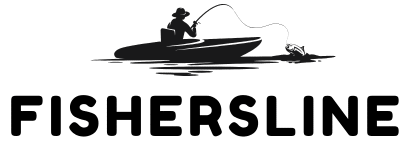How To Read Sonar Fish Finder Like a Pro
Can you tell me how to read a sonar fish finder? Yes, you can learn to read a sonar fish finder by grasping the basics of sonar technology, familiarizing yourself with the display, and learning to interpret common sonar signals. This guide will help you master fish finder basics.
Fishing with a sonar fish finder can transform your experience on the water. It’s like having a secret weapon, showing you what lies beneath the surface before you even cast a line. But what do all those colors, lines, and shapes really mean? This in-depth guide will break down the mysteries of your fish finder, turning you into a sonar pro. We’ll cover everything from the fundamental principles to advanced interpretation techniques, so you can spend less time guessing and more time catching.
Fathoming Your Sonar Screen Explained
Your fish finder screen is a dynamic map of the underwater world. It uses sound waves to paint a picture of what’s below your boat. Let’s dive into what you’re seeing.
The Basics of Sonar Display
At its core, a sonar fish finder works by sending sound waves (called “pings”) down into the water. When these sound waves hit an object – like a fish, the bottom, or a submerged log – they bounce back to the transducer. The fish finder then measures how long it took for the sound wave to return and uses this information to calculate the distance to the object.
- The Screen: The screen displays this information in real-time. It’s essentially a vertical line moving across the screen from right to left. As you move forward, new information appears on the right side of the screen, and older information scrolls off to the left.
- The Transducer: This is the device mounted on your boat that sends and receives the sound waves. Its placement is crucial for optimal performance.
- Pinging: Each “ping” is a pulse of sound. The faster the ping rate, the more data your fish finder receives, giving you a clearer picture.
Deciphering Sonar Signals: What the Colors Mean
The colors on your fish finder screen are not just pretty; they represent the strength of the returning echo. Different manufacturers use slightly different color palettes, but generally:
- Blue: Weakest return signal. This might be soft mud, very light weeds, or perhaps just the water column.
- Green: Moderate return signal. This could be small baitfish, softer bottom structures, or moderate weed growth.
- Yellow/Orange: Strong return signal. This often indicates harder bottom, larger fish, or dense weed beds.
- Red/Pink: Strongest return signal. This typically signifies very hard bottom, large schools of baitfish, or a significant structure.
It’s important to remember that color alone isn’t definitive. You need to combine it with other clues on the screen.
Comprehending Sonar Interpretation: Reading the Water
Knowing what the colors mean is just the first step. True sonar interpretation comes from piecing together different elements of the display.
Reading Fish Arches: The Classic Signature
One of the most sought-after visuals on a fish finder is the “fish arch.” But what exactly is it?
- Formation: An arch is created when a fish swims through the sonar beam. The sonar beam is cone-shaped. As the fish enters the edge of the cone, it sends a weak return signal. As it moves towards the center of the cone (where the signal is strongest), the return signal intensifies. When the fish exits the other side of the cone, the signal weakens again, forming an arch shape.
-
What a True Arch Looks Like:
- It starts as a thin line on one side of the screen.
- It thickens and brightens as the fish moves into the center of the beam.
- It tapers off and thins out as the fish swims away.
- The thickness and curvature of the arch can give clues about the fish’s size and its speed relative to your boat. A fatter, more rounded arch suggests the fish swam directly under your transducer. A thinner, more stretched arch might indicate the fish swam at an angle through the beam or was further out in the cone.
-
What is NOT a Fish Arch:
- A straight horizontal line: This usually indicates interference or a glitch.
- A solid, thick line: This is often a downed tree, a rock pile, or thermoclines.
- A mass of dots or fuzzy blobs: This could be baitfish schools or suspended weed.
Interpreting Sonar Returns: More Than Just Arches
While arches are great, fish don’t always swim perfectly through the beam. You’ll see many other types of returns:
- Baitfish Schools: These often appear as fuzzy clouds, masses of dots, or dense green/yellow blobs. They can be suspended in the water column or hovering near the bottom. The density and size of these schools can indicate where larger predator fish might be hunting.
-
The Bottom Structure:
- Hard Bottom: Looks like a solid, thick line, often in yellow or red. This could be rock, gravel, or shell. Fish often relate to these hard bottom areas.
- Soft Bottom: Appears as a thinner, often broken or fuzzy line, usually in blue or green. This is typically mud or sand.
- Drop-offs: These are sudden changes in bottom depth, clearly visible as a sharp incline or decline on the screen. These are prime locations for fish to hold.
- Submerged Objects: Logs, rocks, wrecks, or even submerged vegetation will appear as distinct shapes on the bottom or suspended in the water column. Their color and density will depend on their material and how the sonar beam interacts with them.
-
Weeds: Weed beds can appear as fuzzy green or yellow bands, often covering the bottom. The density of the weeds will determine how they show up. Sometimes, you’ll see a distinct line of weeds at a certain depth.
Mastering Your Fish Finder Settings for Optimal Results
To get the best information from your sonar, you need to fine-tune your fish finder settings.
Essential Fish Finder Settings to Adjust
-
Gain: This setting controls the sensitivity of your sonar.
- High Gain: Makes the sonar more sensitive, showing more detail and weaker returns. This is good for finding small fish or subtle structures, but can also clutter the screen with noise.
- Low Gain: Less sensitive, filtering out weaker signals and noise. This provides a cleaner image but might miss smaller details or fish holding tight to the bottom.
- Pro Tip: Start with an auto-gain setting and then manually adjust it. If the screen is too noisy, lower the gain. If you’re not seeing much, increase it gradually until you start to see detail.
-
Sensitivity: Similar to gain, this controls how much detail your sonar picks up. Adjusting sensitivity allows you to fine-tune what appears on your screen.
-
Frequency: Most fish finders offer different frequencies.
- High Frequency (e.g., 200 kHz): Provides a narrower, more focused beam. This is great for detail, shallow water, and identifying individual fish.
- Low Frequency (e.g., 50 kHz or 83 kHz): Provides a wider beam. This is better for deeper water and covering a larger area, but with less detail.
- Dual Beam/Down Imaging/Side Imaging: More advanced units use multiple frequencies and beams to provide incredibly detailed images. Dual beam uses both high and low frequencies simultaneously. Down Imaging shoots beams straight down for a detailed view of what’s directly below. Side Imaging shoots beams out to the sides, offering a panoramic view of the underwater landscape.
-
Depth Range: This setting tells your fish finder how deep to look.
- Automatic: The fish finder automatically adjusts the depth range.
- Manual: You set the depth range. It’s best to set it so the bottom of the water column is about two-thirds to three-quarters of the way up the screen. This gives you plenty of visual space to see fish and structures above the bottom.
-
Bottom Zoom: This feature magnifies a specific portion of the water column near the bottom, making it easier to see fish holding tight to structure.
-
Noise Filter: Most fish finders have a noise filter that helps to reduce interference from other sonar units or electrical sources. Experiment with different levels to find a balance between clarity and detail.
Navigating Different Water Conditions
Your approach to reading sonar will change depending on the water depth.
Deep Water Sonar Tactics
Fishing in deep water presents unique challenges for sonar.
- Frequency Choice: Use a lower frequency (e.g., 50 kHz) for deeper water. The wider beam will cover more area and the lower frequency penetrates deeper with less signal loss. You can often use a dual-beam with both 50 kHz and 200 kHz for a balance of coverage and detail.
- Sensitivity Adjustment: You might need to increase your gain or sensitivity in deep water to pick up fainter returns. Be mindful of noise.
- Bottom Structure: Look for changes in bottom composition (hard vs. soft), drop-offs, and submerged structures. These are often ambush points for larger fish in deep water.
- Suspended Fish: In deep water, fish often suspend at specific depths, especially around thermoclines (layers of water with different temperatures). You might see these as faint lines or clouds of baitfish.
- Baitfish Schools: Large schools of baitfish in deep water can be a dead giveaway for where predator fish will be. They often appear as large, dense blobs.
Shallow Water Sonar Tactics
Shallow water provides different opportunities and challenges.
- Frequency Choice: A higher frequency (e.g., 200 kHz) is generally best for shallow water. Its narrow beam provides excellent detail, allowing you to distinguish between individual fish, weeds, and bottom features.
- Sensitivity Adjustment: You’ll likely need to lower your gain in shallow water. Too much sensitivity can create a cluttered screen with bottom bounce and noise, obscuring the fish.
- Bottom Detail: Focus on the nuances of the bottom. You can often clearly see rocks, stumps, weed patches, and any irregularities.
- Fish near Structure: Fish in shallow water often hold tight to cover. Look for arches or individual marks near weed lines, submerged logs, or rocks.
- Reading “Bottom Bounce”: In very shallow water, the sonar signal can bounce off the bottom multiple times, creating false readings. Lowering your gain or using a narrower beam can help mitigate this.
Exploring Fish Finder Modes for Enhanced Vision
Modern fish finders offer various display modes that can provide different perspectives.
Common Fish Finder Modes and Their Uses
- Traditional Sonar View: This is the standard display showing a vertical cross-section of the water column as you move. This is where you’ll see arches, bottom contours, and suspended targets.
- Down Imaging: This mode provides a photo-like image of what’s directly below your boat. It uses a very thin, high-frequency beam that offers incredible detail of bottom structure, baitfish, and even the fins of larger fish. It’s excellent for identifying specific structures or seeing how fish are positioned relative to them.
- Side Imaging: This technology shoots beams out to both sides of your boat, painting a wide, detailed picture of the bottom and anything on it. It’s like having an aerial view of the lakebed. You can spot schools of fish, submerged objects, and bottom changes at a distance, allowing you to plan your approach.
- 3D Sonar/Navionics SonarCharts Live: Some advanced units can create 3D representations of the bottom topography or allow you to map the lakebed in real-time using your sonar data. This can be incredibly helpful for understanding the overall structure of a fishing spot.
Practical Tips for Becoming a Sonar Pro
- Practice, Practice, Practice: The more time you spend on the water with your fish finder, the better you’ll become at recognizing patterns and interpreting signals.
- Calibrate Your Unit: Ensure your transducer is properly installed and angled. Some units also have calibration settings for specific conditions.
- Learn Your Local Waters: Knowing the typical bottom composition and structure of the lakes and rivers you fish will help you interpret what you’re seeing.
- Cross-Reference: If possible, use multiple fish finder units or techniques to confirm what you’re seeing.
- Watch Videos: Many experienced anglers and manufacturers offer excellent online tutorials demonstrating sonar interpretation.
- Don’t Over-Rely on Arches: While arches are a good indicator, remember that not all fish will produce a perfect arch, and other things can mimic arches. Look for corroborating evidence, like multiple marks in the same area.
Frequently Asked Questions (FAQ)
Q1: What is the most important thing to look for on a fish finder?
A1: While it varies, learning to recognize distinct bottom structure, baitfish schools, and potential fish targets (like arches or solid marks) are key. Understanding how these elements relate to each other is crucial.
Q2: Can I see individual fish in very deep water?
A2: It’s challenging. In deep water, fish marks will be smaller and fainter. You’ll likely need a lower frequency, high sensitivity, and a good understanding of how fish appear at depth. Sometimes, you’ll see them as small dots or faint arches.
Q3: Why does my fish finder show a lot of fuzzy stuff at the bottom?
A3: This is often “noise” or clutter. It can be caused by a high gain setting, soft bottom composition, or even baitfish feeding near the bottom. Lowering your gain or using a noise filter can help clean this up.
Q4: What’s the difference between a fish arch and a thermocline?
A4: A fish arch is a distinct, curved line caused by a single fish passing through the sonar beam. A thermocline, on the other hand, is a layer of water with a distinct temperature change. It often appears as a faint, continuous horizontal line or a thin band across the screen, usually at a specific depth.
Q5: How can I distinguish between a large baitfish school and a bottom structure?
A5: Baitfish schools tend to be more diffuse and might show up with varying colors (green, yellow) as the fish move. Bottom structure, especially hard bottom, will appear as a more solid, consistent line, often in brighter colors like yellow or red. Down imaging and side imaging modes are particularly helpful for this distinction.
Mastering your fish finder is an ongoing process. By understanding the fundamental principles and practicing your interpretation skills, you’ll gain a significant advantage on the water, leading to more successful and enjoyable fishing trips. Happy fishing!